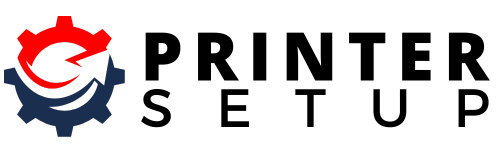Printer Experts
Printer Problems?
We've Got Solutions
From expert repairs to high-quality remanufactured ink, Hprintsmart offers fast and
reliable solutions for all your printing needs. Get a free quote today!

Transparent Pricing & Communication
Lorem Ipsum is simply dumy text of the printing typesetting industry lorem ipsum.

Fast & Accurate Diagnosis
We start by pinpointing the exact issue with your printer to ensure the most efficient and cost-effective repair.

Quality Repairs, Guaranteed
We use high-quality parts and rigorous testing to ensure your printer is working perfectly before it's returned to you.

Hassle-Free Setup
We ensure your printer is set up properly from the start. From driver installation to wireless configuration, we take care of every detail so you can start printing without frustration.

Customer Service That Cares
At the core of our service is a commitment to building long-term relationships with our customers. We understand that printing issues can disrupt your day, so we go beyond quick fixes. Our friendly and knowledgeable support team takes the time to listen to your concerns, assess your specific needs, and offer solutions that are both efficient and cost-effective. Whether you’re running a busy office or managing your home setup, we’re here to make sure everything runs smoothly — with no stress, no delays, and no technical jargon. Just honest, dependable service you can count on.
Printer Experts
You Can Trust
At Hprintsmart, we’re dedicated to keeping your printing operations running smoothly. We provide expert printer repair services and high-quality remanufactured ink cartridges to help you save money and the environment.
Keeping Your Business Printing Productive
We understand the critical role printers play in your business. Our goal is to minimize downtime and keep your productivity flowing.
Printing Solutions You Can Rely On
Experience the Hprintsmart difference with our reliable printer repair services and exceptional customer support.